There's nothing more unsettling than an auto accident. When I was 19, I was in a collision with a street sweeper. Sounds crazy, I know. It was late at night. I assume the guy was en route back to wherever street sweepers go, and thought the roads were empty. He ran a red light. I slammed on my brakes, and the next thing I knew, I was sitting in my car with the airbag deployed. I was in total shock. I remember thanking God that I was still alive, and then I got out of my car and looked at the damage. My vehicle was totaled. His street sweeper looked perfect. Thankfully, there were no major injuries. At such a young age, I hadn't a clue what to do next.
Even at 30, I'm not sure I know exactly what to do, or what information is needed...The National Association of Insurance Commissioners (NAIC) offers a free app called WreckCheck that helps you calmly walk through the steps to take following an auto accident. WreckCheck will guide you though the details of what information is important to collect for an auto insurance claim, and then allows you to email the info directly to yourself and your insurance agent.
The WreckCheck app collects the time and location of the accident, as well as photos and recordings. You can document exactly what happened on the spot, and include names of witnesses and police that were on the scene. There's even a 911 button if the need arises.
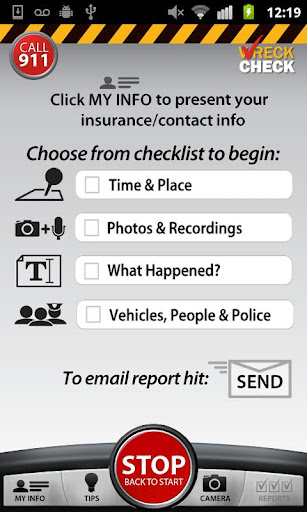
Recent research from NAIC suggests that after an auto accident, many Americans do not know the steps to take or information to share with the other driver involved. Oftentimes, drivers over share personal information that could put them and their families at risk. Downloading the WreckCheck app is a good way to ensure your privacy and the safety of your family. The app can be found online at iTunes and Google Play or by searching “NAIC” at the iTunes store or Android market. Since the app is free, you have nothing to lose.
If you don't have access to a smartphone, NAIC offers a downloadable accident checklist, along with tips for staying safe on the road at www.auto.insureuonline.org. The WreckCheck app is one of those things that you never want to have to use, but if an accident occurs, it will only help you in an already stressful situation.



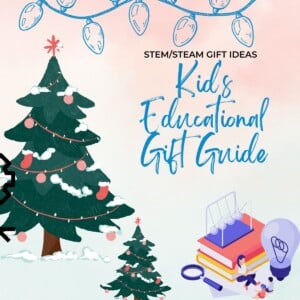
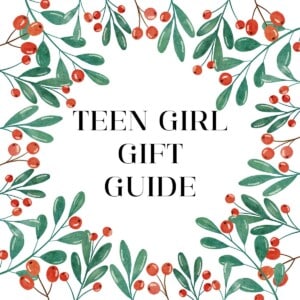
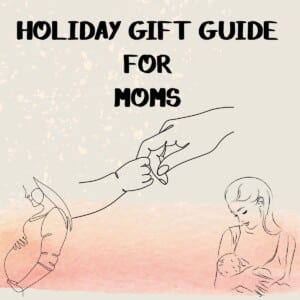
Richard Morris
i like that you can email the immediate results to your agent
Louise
Insurance is so important
Cynthia C
I like that the app walks you through what should be done and can store the information about the incident.
Ann Fantom
I like that the WriteCheck app walks you through the steps to collect the information about your accident at a time when you would be very upset.
debbie
I think the whole thing is great, but I like that it reminds you to do things you may forget to do.
Janet W.
I love that you can document exactly what happened right on the spot!
Emily
I like the checklist, because you might not be able to think straight at the time.
ky2here
I love having it all available and organized on my smartphone. I imagine I might be upset and unable to remember everything. I really like the photos and recordings section.
ky2here at msn dot com
ROB
Apps are nice and all that, but i have a"dumb" phone and have no plans to upgrade!
Hope Mitchner
I like the fact that the pictures go straight to this application
Hope Mitchner
The tip to keep notes. Most people feel that they can remember but in a stressful situation you just can't
Suzanne K
I love the list of things to do and not do
Debra L. Guillen
The step by step instructions would be nice in an accident
Debra L. Guillen
Tip - No matter how you decide to get your car fixed, keep notes of all conversations you hae with various company representative
Amanda Sakovitz
I like the tips. It tells me exactly what to do in case of an accident
Amanda Sakovitz
the tip that means the most to me is dont feel rushed or pushed to agree with something if you aren't comfortable because i have a tendency to feel pressured when something happens and i realize i need to slow down and to take everything in, especially in the case of an accident.
April Brenay
I like the check list
kelly cummins
It' very helpful
Paije R
The whole thing is great!
Heather
I love that it records everything exactly as it is happening and there will be no confusion about timing (after the accident itself, of course).
Heather
I liked that it warned against letting your ID be photographed. In today's day and age it is so quick and easy to snap a picture and in the stress following an accident you might not think to protect your identity!
paige chandler
I like the tips for staying safe.
Ellen B
walks you through the steps
Ellen B
keep notes of your conversations - this is important for me because i tend to forget stuff
Patrice
I like that the app walks you through the steps you need to take after an accident.
Kiara
I like the checklist.
April V.
I like that you can compile all the information in one place and send it directly to your insurance agent.
Jessica To
I like the tips and list of what to do.
Tara
I like the 911 button.
Monique Rizzo
The Note Keeping.
Thanks for the chance.
[email protected]
Mary B
Keeping notes since it's hard to remember shortly after ..
Linda Lansford
I like The WreckCheck app collects the time and location of the accident, as well as photos and recordings.
Steve Stone
the app walks you through what should be done and can store the information about the incident.
Thomas Murphy
I like how it takes photos of the accident
Rebecca Graham
I like the step by step instructions.
A.M.
The camera integration is nice.
Melanie B
I really like that you can take pics/record the situation so that you can later refer to it
Linda G.
I think the checklist would really be helpful
laurie damrose
It has a cool little checklist so if you are in an accident you just glance at it to make sure you did everything right.
susan varney
i like that it outlines what to do immediately following an accident and walks you through a step-by-step process to create your own accident report
Ciara B.
i like that it includes all of the steps you should take, so you can't forget anything important
Amy Z
I like that it provides a walk-through. I've never had an accident before, and I wouldn't have any idea what to do.
Amy Z
I posted on FB. http://www.facebook.com/amy.zak.3/posts/420045988059029
Amy Z
The tips for staying "safe and smart on the road" are my favorite!
Laura Jacobson
I love how it helps you gather all the information that might be needed after an accident occurs. So many times you forget what all you need, and this would be wonderful to have just in case of an accident!
michelle
I love that its a step by step walk thorugh on what to do to make sur eyo udon't miss anything its amazing
shaunie wyatt
I like being able to have access immediately
Tamra H
I like that it tells you what steps to take! I wouldn't know what to do!
Jacob LaFountaine
Easy to use list. Last thing is trying to remember what is important at a time like that
Jannie Bryant
I like the checklist.
Stephanie Larison
Keep notes of what happened step by step
Theresa Shafer
Having the list right on your phone is as good as having it in your wallet on a card. Filling out a form on your phone saves you from searching for a pen and paper.
Andrew
I like the time and date recording.
ELIZABETH C.
I like that you can create your own accident report.
Casey Everidge
create your own accident report
Holly B
The paperless aspect, I never have a pen handy!
Valerie Taylor Mabrey
I like the fact it is free
vmkids3 at msn dot com
Lynn R
stores you accident information
Tamar
I like that it keeps you sane during a crash. Of course I think I will be a frazzled mess if I get into a wreck.
Jennifer
I love the simpilcity! Who would have thought that something so useful could easily be downloaded?? genius!
Richard Morris
I thought it was a great idea to ask if the state is a "fault" or "no-fault" state. This could make a huge difference in how the claim is approached
Janna Johnson
easy to use
Thanks for the giveaway! Janna Johnson [email protected] GFC: janna@feedyourpig
Tanya Bartlett
The time and date recording
Cody Anderson
Create your own accident report
Kyl Neusch
create your own accident report.
Kate S
The fact that it is so handy and paperless is a big plus!
Vikki Billings
I like that it collects time and location of the accident and also collects photos
Wendy
The app sounds great for my teen drivers. I am sure they wouldn't know quite what to do, not to mention the shock of an accident.
brandy c
It sounds like it would be great because it tells you what you need, I'd get all confused if I was just in a wreck!
Caryn S
That it allows you to create your own accident report
Sarah Hirsch
i like that it tells you what info you should gather after an accident and you can create your own accident report
Jennifer Carrizales
Chech time and phone and info from accidents
Kimberly Murat
I like that you dont have to store important information on the back of a receipt.
DJ
It lets you know everything that needs to be recorded etc after an accident/wreck.
Cori Westphal
I like that you can connect right to your agent, with all the info from the app!
coriwestphal at msn dot com
Erica C.
I like that it helps you remember what to do during a time when you're in shock and not thinking clearly.
Seth
Creating an accident report
Elisabeth
I like that it emails the info to you and your insurance agent.
Elisabeth
I like their tip for young families of possibly increasing your liability insurance since you are starting drive not just your kids around but also their friends.
Daniel M
Create your own accident report
McKim
I like the photos & recordings part.
Diane Baum
Love the date & time recording
steph
that it has all your info in one spot to save for later, can't lose it!
michelle colon
creating your own report! and being able to save all your information!
Cary
Create your own accident report
Wendi Shifflette
being able to get the information and ot forget any petinent info because you are shaken up.
liz lew
I always have my phone on me, so pure mobility
Derek Timm
I like the simplicity of the app.
Robin
I love that it creates an accident report
Emmy
I like the easy access to call 911
Karen Gonyea
LOVE the time and date recording 🙂
Mitchell Evans
I like the e-mail to agent feature
Jessica Rose
You can send it off directly!
Jennifer C
I like that it attaches photos
Michelle S
Saves it to the app in the event you have no other means of recording said info.
Thomas Murphy
i like the understand whose coverage pays for which damages so that way there is no surprises when the estimated repair cost comes.
Sandy V.
I like that it keeps you from sharing too much information that is not required.
Michelle Bryan
I like that you can do an acident report;great for new drivers!
Jennifer Marie
I like that it tells you what to do in the event of an accident.
Katie J
time and date recording is very convenient
Shirley Hicks
create your own accident report
Scott
I like the "email it to your agent" feature
Lori L.
The idea of having everything already laid out easily to allow me to remain calm .
Samantha
That I can do everything without a pen and paper. Everyone knows I would lose that!
Richard Hicks
love that it lets you keep all pertinent information in one place and lets you know what info you need to get in accident
ardy22 at earthlink dot net
Richard Hicks
Don't take photos at the scene
if doing so will put you or others at risk of
injury or further damage!
I like this one because I have been known not to do the most prudent thing during an accident
ardy22 at earthlink dot net
Krystal M.
Its easy to use and you dont have to use pen and paper.
Lisa Garner
I like that you can save photos and videos right there and save if your in an accident.
Lisa Garner
I downloaded Wreckcheck and the tip I like most is "Don't feel rushed or pushed to agree with something you aren't comfortable with, you insurer doesn't have the last word. Ask questions and ask the adjuster to provide a written explanation of his decisions." I like this because in an accident if would be upset and stressed and it's nice to have a tip reminding me not to rush and that I am in control.
Bean Weasel
I like the 911 call button
Ben Weasel
I like the walkthrough since i've never been in an accident!
Ben Weasel
Don’t take photos at the scene is my favorite tip
Samantha Meyer
I like that there is an easy access 911 button
Myrna
I like that I don't have to rely on paper that I would lose
Myrna
I like that, since I've never been in accident before, this tells me what to and more importantly, what not to do
joseph gersch jr
I like that you dont have to use paper
dani marie
i like how you dont need paper.
J Madson
I like the “email it to your agent” feature
tracey byram
I like the accident checklist.
Tiffany Hearn
I like that you can document exactly what happened on the spot of an accident including video. Thanks for the awesome giveaway!
Jill Miller
You can document exactly what happened on the spot, and include names of witnesses and police that were on the scene
Sarah
I like that you can document the accident on the spot.
Sarah
I like the tip about not giving out your driver's license number because of identity theft.
Sherry Conrad
I like that you can be sure of getting all the info you need then email it directly to yourself & your agent.
Sherry Conrad
It's not necessary to give out your license number due to identity theft.
Jennifer Williams
I like how it walks you through the step so everything is in order.
Susan Climan
I really love the photos and recordings feature.
Melanie Montgomery
The Checklist is so helpful!
Mya Murphy
easy 911 button!
melina r
like that it records all necessary information needed in an accident
Cindy Munkelt
I like the 911 feature
jeanne conner
I like that it helps you calmly walk through the steps to take following an auto accident
clynsg
The ability to get everything, including pictures, done right away is the best thing.
Leslie L. Stanziani
I like that it allows you to contact your insurance agent.
Leslie L. Stanziani
I love the tip that you should not take pics at the scene if it puts you in danger.It is common sense but in an accident you are always not thinking clearly.
Jennifer J
ability to upload pictures of the accidents.
Angela W
the “email it to your agent” feature
Tabathia
That it allows you to have documented coverage of your accident and then you can email it
Kerrie Mayans
I like that it collects the time and location as well as tells you what other info to gather.
Adrienne gordon
I like that you can email your agent.
Chrissy Nestor
Easy access to 911
chrissylea1979 (at)gmail(dot) com
Shannon
I like that you can email the information
Amy DeLong
accident on the spot,great idea
ardelong2(at)gmail(dot)com
Jennifer Peaslee
I like that you can record info and even email it to your agent
Janice Cooper
I like how it handles the photos and recording
Christie
911 button
Rachel
photo button
Rachel
I thought the tip of not taking pictures was interesting
Karen
I'd say the big 911 button. Most people are completely shaken up after an accident or injured and having it pop right out at you makes it easy to call.
Jaclyn Reynolds
I like that it walks you through the right steps.
julie hawkins
I like the checklist
julie hawkins
shared on fb:https://www.facebook.com/juliehawkins7/posts/394490293953159
julie hawkins
I like the tip about not photographing the scene, because it is dangerous, and I didn't think about that.
mary gardner
i like that it helps you remember what to do after an accident
jagar0047 at yahoo dot com
mary gardner
i like the tip that lets you know not to give out your driver’s license number
jagar0047 at yahoo dot com
Heather S
I like that it gives you a reminder of what to do after an accident
Kellie Conklin
I love that it records the time and location of the accident and can take photos and recordings! That will make things so much easier! Thanks for the info!
Denise Donaldson
I think the tip not giving out your DL # is important
Denise Donaldson
I like the feature that it tells you what to do after an accident
Annemarie Z.
I like that they have a checklist to collect and organize data!
Kenny F
remember what to do after an accident
Kenny F
I like the tip about not photographing the scene because it is dangerous
Auri Lae
I love that it has features to keep drivers from putting themselves at risk for identity theft by sharing too much information. I'd never even considered that!
Auri Lae
The tip about not feeling "rushed or pushed to agree with something you aren't comfortable with" is definitely something I can relate to; I've dealt with insurance representatives who were really trying to strong-arm the situation. As the app says, "your insurer doesn't have the last word".
Diane Kleemann
Collects photos
Vicki D.
I like the fact that there's a 911 button if you need to use it.
Debbie ritenour
All the info It tells you about after an accident because its not things I would of thought of!
Beverly Metcalf
It walks you through the steps to take following an auto accident, which is very helpful. Thanks for this contest..
Gianna
What to do after an accident reminder.
Michelle S
Protecting your privacy after an accident.
Lisa
I like that it tells you what to do if your in an accident
Trisha McKee
I love the tips it gives on what to do after an accident.
Buddy Garrett
I like that it takes photos and recordings.
Sarah Yurga
I like that it walks you through step by step - since you are probably flustered after an accident
bryan e.
Thanks for the giveaway...app informs you exactly what personal info you are required to disclose to the other party, and what not to disclose, to ensure your privacy and the safety of your family.
Solducky
I love that it helps you know what to do after an accident. It is so easy to get frazzled in stressful situations and forget!
Juliann Newton
I like that it gives you a reminder of what to do or what not to do after an accident
Juliann Newton
I like the tip about not photographing the scene, because it is dangerous, and that is interesting because I did not know that.
DanV
I like that it helps you remember what to do
S Carter
I like that you can add the witnesses in to the info.
Amy Lee
I really could have used this when I got rear ended a couple days ago!!
Marie Howard
recorded time and the date.
Benito
I read a lot of interesting articles here. Probably you spend a lot of time writing, i know
how to save you a lot of time, there is an online tool that creates high quality, SEO friendly articles in minutes, just search in google
- laranitas free content source